To help on this assignment i will put some reference to help on my work.I will observe how it position the text and images to make people understand the message clearly.Here are some references i took not much thought:






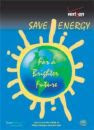
i need to work on my blog now.Here are my sketches
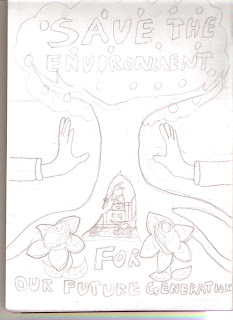
Base from my project charter:
Project Objectives:Stop global warming issues
Approach:My approach is by creating a relationship between my 1st assignment which is a symbol and the assignment 2 with the final assignment 3 message.The relationship between the 1st and second assignment is the more elaboration on how my subject matter the factory causes disasterous effects on the environment.Since the poster 3rd assignment project must be on the positive side,i would make it how man can help to protect the environment and solve the pollution from its sources.I picture the beautiful environment engulfing the sources of the problems from man own hands.My message is stop air pollution,save the environment for our future generation.People can see what they are really trying to protect,by saving the environment we are actually saving our children from suffering.Isnt our children safety and health is what we care for?would people like to see a new born baby chocking to death due to polluted air?no right,so we must do what we can to stop pollutions not just air pollution but also other pollutions.This will play some significant in solving global warming issues.
To discribe further,the tree resembles nature which is engulfing the factory which is one of the source of global warming problem .The hand resembles man who has the power to change the fate of the world by saving the environment.The flower baby resembles the next generation whom we cherish and wanted to protect.This will make people realise we are saving the problem not just for us but most importantly for our future generation.
Develop how...
i started learning to use this software with the help of some friends.so far i know how to make it using the pencil tool to draw the shape or line segments since its a bit easier.shapes like circle i just use the elipse tool.i make it layers over layers and arrange it the right way.i colour with the paint bucket but sometimes you cant paint because the grouping of lines isnt right.so i tried to remake the shape and make it again.i use all of this tool in my first assignment.in my second assignment i learn to use brush tool although not much since i only needed a few strokes.i also learn to use the mesh tool which makes it better and also the blur effects for the smoke.in my 3rd assignment i make it the same way but i did tracing this time but it still hard to do.i also put shapes like a star and also learn to use the text tool and pen tool.i added some effects and some already made cloud and bird shape.
Roles and Responsibilities:
First i need to make sketches and after that consult lecturer how to make it right.
Second i upload the sketches to my blog after editing the sketches as instructed by lecturer.
Third i update my blog and fix some missing or unelaborated parts of the blog.
Fourth i make the illustration on the illustrator while learning new tools to help make it better.
Five I add touch up with extra features i haven’t use before.
Sixth i check back my illustrator and blog to fix any problems
Seven i printed out my work and paste it on a mounting board while also paste my name,id,class,group and bog address.
Final i elaborate everything that i have done and understand it clearly when its the time to presented it.
1st step illustration.i made this using the pencil and lines tool.i traced it.
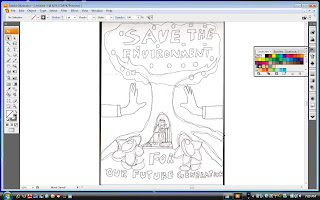
2nd step the color filter.I separate it and touch it up a bit so i could color it.
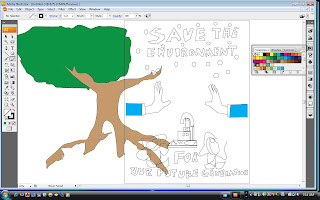
3rd step color the text and adding the round red circle so its like an apple fruit which can be a metaphor of the apple doesn't fall far from the tree.So basically what we are doing would influence our children .
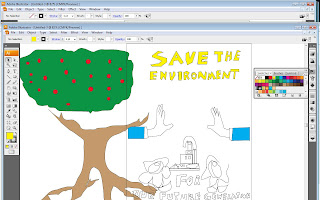
4th step some adjustments.Since some drawings cant be colored so i just put some shapes in it.
im still experimented on the colours.
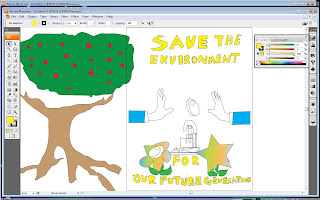
5th step some arrangements.i put the green ground back ground to resembles nature beauty.i did by shape and color while arrange it to put it at the back.There is a factory being engulf by the tree which means man can control the source of global warming and prevent the problem from occuring.
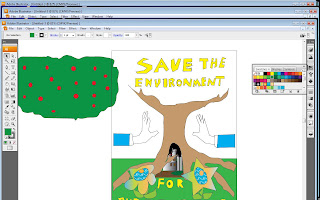
6th step a few addition.i just colored the hands and the tree darker.
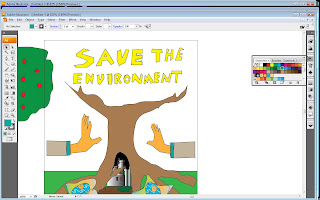
7th step giving its look.so i put up the bunch of leaves while also arrange it to see how it looks.
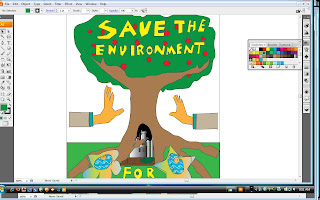
8th step making the background.im making the sky bright and blue to represent calm and peacefulness.
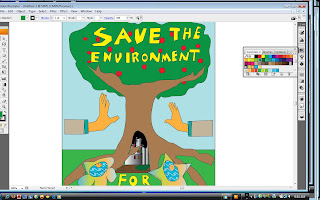
9th,experimenting on colours.i wanted to see which is better.i add mash tool effect to bright and darken some area to make it better.i would like to add more effects soon.
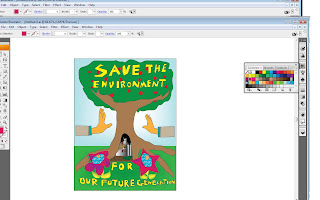
10th final step i put some touch up of shape like,folwers,birds,clouds and also fallen leaves.The flowers,birds and clouds i got it from the symbol which is already there.i drew a small leaf then duplicate it by drag ctl+c.i also add shades by pentool,mesh and brush tool on the dark tree sides..i change the message using font and caps to indicate its a serius matter. The message is about stop air pollution,save the environment for our future generation.
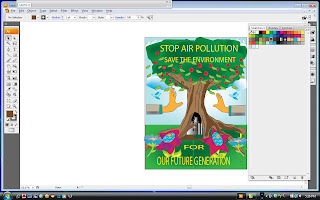
So my work is about us protecting nature for our children and for whom we cherish about.If we care for them we would try to help preserve nature and stop the problem as soon as possible.
Personal Comment:
I hope to finish this work as soon as possible and make the message easy for people to understand.Hopefully it will make a good impact and change people’s attitude towards nature.i also hope it get accepted and i could focus on my other courses.

No comments:
Post a Comment